Responsive web design is a crucial aspect of modern web development. In today’s digital age, where users access websites from various devices and screen sizes, websites need to adapt and provide an optimal user experience regardless of the device being used. In this article, we will explore responsive web design’s concept, importance, benefits, working principles, key principles, challenges, best practices, and available tools. You’ll gain a comprehensive understanding of responsive web design and its significance in creating user-friendly websites.

I’ll help you answer all these questions in this post. Let’s go to learn everything about the Secrets of Responsive Web Design. So, let’s dive in!
Disclaimer: Heads up, we make money if you purchase through our affiliate links.
What is Responsive Web Design?
Responsive web design is an approach to web development that aims to create websites that automatically adapt and respond to different screen sizes and resolutions. It ensures that the website’s layout, images, and content are displayed properly on desktops, laptops, tablets, and mobile devices. By using adaptive web design techniques, developers can design websites that provide an optimal viewing experience, easy navigation, and seamless interaction for users across all devices.
The Importance of Responsive Web Design
Responsive web design is crucial for several reasons. Firstly, it enhances user experience by providing a consistent and seamless browsing experience across devices. Users can access the website on their preferred device without any inconvenience or need for zooming in or out. This leads to increased user satisfaction, longer session durations, and higher conversion rates.

Secondly, responsive web design improves search engine optimization (SEO). Search engines like Google prioritize mobile-friendly websites in search results. By implementing adaptive web design, websites are more likely to rank higher in search engine results pages, leading to increased visibility and organic traffic.
Unlock unlimited possibilities for your website with Envato Elements‘ vast collection of responsive templates.
Furthermore, responsive web design simplifies website maintenance and management. Instead of creating separate versions of the website for different devices, developers can focus on a single codebase that adapts to various screen sizes. This reduces development time, cost, and effort, making it easier to maintain and update the website in the long run.
Benefits of Responsive Web Design
Responsive web design offers numerous benefits for both website owners and users. One of the significant advantages is improved accessibility. With responsive design, websites are accessible to users with disabilities or impairments. By providing a consistent user experience across devices, individuals with visual or motor impairments can navigate the website easily using assistive technologies.

Another benefit is increased mobile traffic. With the proliferation of smartphones and tablets, the majority of internet users access websites through their mobile devices. By ensuring that your website is responsive, you can tap into this growing mobile audience and attract more visitors to your site.
Boost your business with a powerful Shopify website. Get started now!
Responsive web design also contributes to better conversion rates. When users have a positive experience on your website, they are more likely to engage with your content, make a purchase, or fill out a form. A seamless and user-friendly design enhances user trust and confidence in your brand, leading to higher conversion rates and improved business outcomes.
How Responsive Web Design Works
Responsive web design relies on a combination of flexible grids, fluid images, and media queries to create a dynamic and adaptable layout. The flexible grid system allows the website’s layout to adjust based on the screen size, ensuring that all elements are proportionally resized and aligned. This ensures that the website maintains its structure and readability across various devices.

Fluid images are another essential aspect of responsive web design. By utilizing CSS techniques, one can scale images proportionally and resize them to fit different screen sizes, preventing distortions or overflowing of images on the screen and providing users with a visually appealing experience.
Don’t Miss Out on the Benefits of Adaptive web design—Find Out More!
Media queries are CSS rules that allow developers to apply specific styles based on the characteristics of the user’s device. By using media queries, developers can target different screen sizes, resolutions, and orientations to provide a customized and optimized experience for each device.
Key Principles of Cross-platform Design
To effectively implement responsive web design, it is essential to follow fundamental principles that ensure a seamless user experience across devices. These principles include:
- Mobile-first approach: Start designing and developing the website with a mobile-first mentality. This ensures that the most critical content and functionality are prioritized for smaller screens and progressively enhanced for larger screens.
- Fluid layout: Use a flexible grid system that allows the website’s layout to adapt and adjust based on the screen size. This ensures that all elements are proportionally resized and aligned, maintaining a consistent user experience.
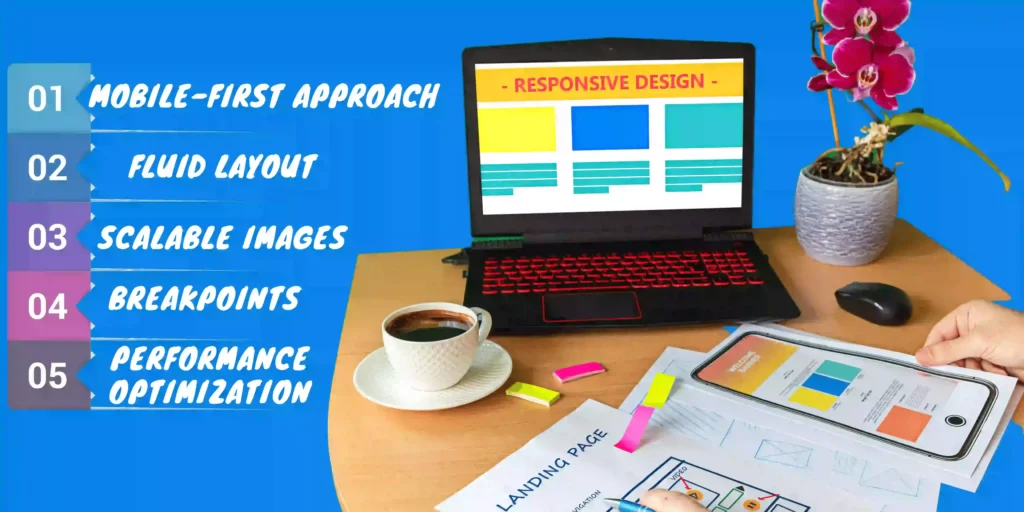
- Scalable images: Optimize images for different screen sizes by using CSS techniques to scale and resize them proportionally. This prevents images from being distorted or overflowing the screen, ensuring a visually appealing experience.
- Breakpoints: Determine specific breakpoints where the layout and design of the website need to change to accommodate different screen sizes. By using media queries, developers can apply specific styles and adjust the layout accordingly.
- Ensure performance optimization by minimizing file sizes, reducing HTTP requests, and utilizing caching techniques for the website. This ensures fast loading times, especially on mobile devices with limited bandwidth.
Common Challenges in Implementing Cross-platform Design
Implementing responsive web design can present various challenges for developers. One common challenge is dealing with complex layouts and intricate design elements. It can be challenging to design a layout that adapts seamlessly to different screen sizes while maintaining the integrity of the design. Careful planning, testing, and iteration are crucial to overcoming this challenge.

Another challenge is optimizing performance for mobile devices. Mobile devices typically have slower processors and limited bandwidth, making it essential to optimize the website for fast loading times. Minimizing file sizes, compressing images, and utilizing caching techniques are effective strategies to improve performance.
Don’t Miss Out on the Benefits of Responsive Web Design—Find Out More!
Cross-browser compatibility is also a significant challenge in responsive web design. Different browsers may interpret CSS and HTML code differently, leading to inconsistencies in the website’s appearance and functionality. Thorough testing and using vendor prefixes can help mitigate these compatibility issues.
Best Practices for Responsive Web Design
To ensure the successful implementation of responsive web design, it is crucial to follow best practices. Some of the best practices include:
- Use a responsive framework: Utilize responsive frameworks like Bootstrap or Foundation to streamline the development process. These frameworks provide pre-designed responsive components and grids, making it easier to create a responsive website.
- Test on real devices: Test the website on real devices to ensure that it functions properly and looks visually appealing across different screen sizes and resolutions. Emulators and simulators can provide some insights, but nothing replaces actual device testing.

- Optimize images: Compress and optimize images to reduce file sizes without compromising quality. This improves loading times and performance, especially on mobile devices with limited bandwidth.
- Prioritize content: Prioritize the most critical content and functionality for mobile devices. Ensure that users can access essential information easily without zooming or scrolling excessively.
- Regularly test and iterate: Continuously test the website on different devices and screen sizes to identify any issues or inconsistencies. Regularly iterate and make improvements based on user feedback and changing technology.
Tools and Resources for Responsive Web Design
Several tools and resources can assist in the implementation of responsive web design:
- Responsive design testing tools: Tools like BrowserStack and Responsinator allow developers to test the website’s appearance and functionality on different devices and screen sizes.
- Responsive frameworks: Frameworks like Bootstrap, Foundation, and Material-UI provide pre-designed responsive components and grids, making it easier to create a responsive website.

- CSS preprocessors: CSS preprocessors like Sass and Less simplify the creation and management of CSS code, making it easier to implement responsive design principles.
- Online tutorials and courses: Online tutorials and courses, such as those on Udemy and Coursera, provide comprehensive guidance and training on dynamic web design techniques and best practices.
- Browser developer tools: Browsers like Chrome and Firefox come with built-in developer tools that allow developers to inspect and debug websites, test responsive design, and analyze performance.
Responsive Web Design vs Mobile Apps
While responsive web design offers a user-friendly experience across devices, mobile apps provide a more tailored and specialized experience. Mobile apps are designed specifically for a particular platform and can take advantage of the device’s native features and capabilities. They offer offline access, push notifications, and seamless integration with the device’s operating system.

Responsive web design, on the other hand, provides a consistent experience across multiple platforms and devices. It is more cost-effective and easier to maintain compared to developing separate apps for each platform. Additionally, dynamic web design offers greater reach as users can access the website through any device with an internet connection.
Don’t Miss Out on the Benefits of Responsive Web Design—Find Out More!
The choice between dynamic web design and mobile apps depends on various factors, including the nature of the content or service, target audience, budget, and development resources. In some cases, a combination of both dynamic web design and mobile apps may be the most appropriate approach.
Conclusion
Responsive web design is a fundamental aspect of modern web development. It allows websites to adapt and provide an optimal user experience across various devices and screen sizes. By implementing flexible web design, websites can enhance user experience, improve search engine optimization, simplify maintenance, and increase accessibility. By adhering to key principles, and best practices, and utilizing tools and resources, you can implement flexible web design successfully. Whether opting for adaptive web design or mobile apps, the ultimate aim remains to create a seamless and user-friendly experience for your audience. Embrace adaptive web design to stay ahead in the digital world.
If you’re looking to create a user-friendly and responsive website, contact our team of experts today for a consultation. We’ll help you build a website that adapts to different devices and provides an exceptional user experience.
Marvelous content, as usual! Your knowledge is a game-changer. When it comes to conversion rate optimization, James Jernigan’s YouTube channel is my top choice.
Super-Duper blog! I am loving it!! Will come back again. I am taking your feeds also.
I do agree with all the ideas you have presented in your post. They’re really convincing and will certainly work. Still, the posts are too short for novices. Could you please extend them a little from next time? Thanks for the post.
Thanks for your writing. I would love to say that the health insurance dealer also works best for the benefit of the particular coordinators of a group insurance cover. The health insurance professional is given a directory of benefits desired by individuals or a group coordinator. Exactly what a broker can is look for individuals as well as coordinators which will best complement those demands. Then he reveals his tips and if both parties agree, the particular broker formulates a contract between the 2 parties.
I’m thoroughly captivated with your deep insights and stellar writing style. Your depth of knowledge shines through in each paragraph. It’s clear that you put a lot of effort into understanding your topics, and the results is well-appreciated. Thanks for providing this valuable knowledge. Keep on enlightening us! https://www.elevenviral.com