Web design is more than just aesthetics; it’s the art and science of crafting an online presence that communicates, engages, and accomplishes goals. Web design forms the backbone of your digital footprint by weaving together various skills such as information architecture, user interface design, and an understanding of colors, fonts, and overall imagery. With the right balance, contrast, emphasis, rhythm, and unity, your website can stand out in an ever-crowded digital landscape. Moreover, incorporating elements like lines, shapes, texture, and color can significantly enhance the user experience.

As you delve into this guide, you’ll navigate the core components of web design, understand both responsive and adaptive design, and discover the tools and technologies that power modern websites 2. A focus on accessibility in web design will ensure that your website is user-friendly for a wider audience 3. Whether you’re a beginner looking to make your mark in web design or enhance your current website, this article will equip you with the knowledge to design a website that resonates with your audience and stands the test of time.
Disclaimer: Heads up, we make money if you purchase through our affiliate links.
Table of Contents
Understanding Web Design Fundamentals and Its Evolution
At the heart of web design lies a trio of essential elements that form the foundation of every website you visit:
- HTML (Hypertext Markup Language): This skeleton gives structure to web content, allowing for the creation of web pages.
- CSS (Cascading Style Sheets): CSS is akin to the clothing of a website. It styles the visual appearance, dictating everything from layout to typography and colors.
- JavaScript: This acts as the behavior of the site, enabling interactive elements and features that enhance user experience.

Beyond these basics, web design has evolved to include various languages and technologies tailored for more complex and feature-rich sites. These include:
- Programming Languages: CGI programming (PHP, ASP, ColdFusion scripting) and XML offer different approaches for creating dynamic content.
- Information Architecture: This ensures a site’s content and navigation are logically structured, enhancing usability.
- SEO (Search Engine Optimization): Vital for making websites easily discoverable by search engines, thus increasing visibility.
Significant milestones have marked the journey of web design since its inception:
- The First Website: Launched by Tim Berners-Lee in 1991 at CERN, it marked the beginning of the Web as we know it.
- Evolution of Web Languages: From the creation of HTML by Berners-Lee to the introduction of CSS in 1996 and JavaScript in 1995, these languages have been pivotal in shaping the Web.
- The Rise of Responsive Design: With the advent of mobile devices, creating websites that adapt to various screen sizes became necessary, leading to the adopting of responsive and mobile-friendly design principles.
This evolution underscores the dynamic nature of web design, reflecting changes in technology, user expectations, and the digital landscape.
Understanding Web Design and Its Core Components
In my journey into web design, I quickly learned that understanding the core components is crucial for crafting effective websites. Here’s a breakdown based on my experience and research:
- Fundamental Tools:
- HTML: The structure of web pages.
- CSS: Styles the visual appearance.
- JavaScript: Adds interactivity.
- Critical Elements for Effective Web Design:
- Color and Typography: Ensuring readability and brand consistency. This includes selecting web-standard fonts and using appropriate text sizes.
- Navigation and Layout: Intuitive navigation systems help users find what they want with fewer clicks. This is achieved through clear labels and a search bar.
- Visual Design: A cohesive color scheme, appropriate graphics, and imagery contribute to the look and feel.

- Performance and Accessibility:
- Speed Optimization: A 1-second delay can decrease conversions by 7%.
- Accessibility: Designing for screen readers and ensuring color contrast makes websites usable for people with disabilities.
Incorporating these components improved my web design projects and enhanced user experience significantly.
Responsive vs. Adaptive Design
Choosing between responsive and adaptive design for your website can significantly impact user experience and site performance. Here’s a quick comparison to help you understand the differences and make an informed decision:
Responsive Design:
- Content and Width Adjustment: Automatically adjusts content and width according to the device viewed.
- Layout: Utilizes a single design that adjusts smoothly across devices.
- Examples: Slack, Dropbox, GitHub, and Shopify are notable examples of sites using responsive design.
- Pros: Easier to build and maintain, with numerous templates available. It’s cost-effective, boosts SEO, and is recommended by Google for better search rankings.
- Cons: Can suffer from site speed issues and performance problems if not correctly optimized.
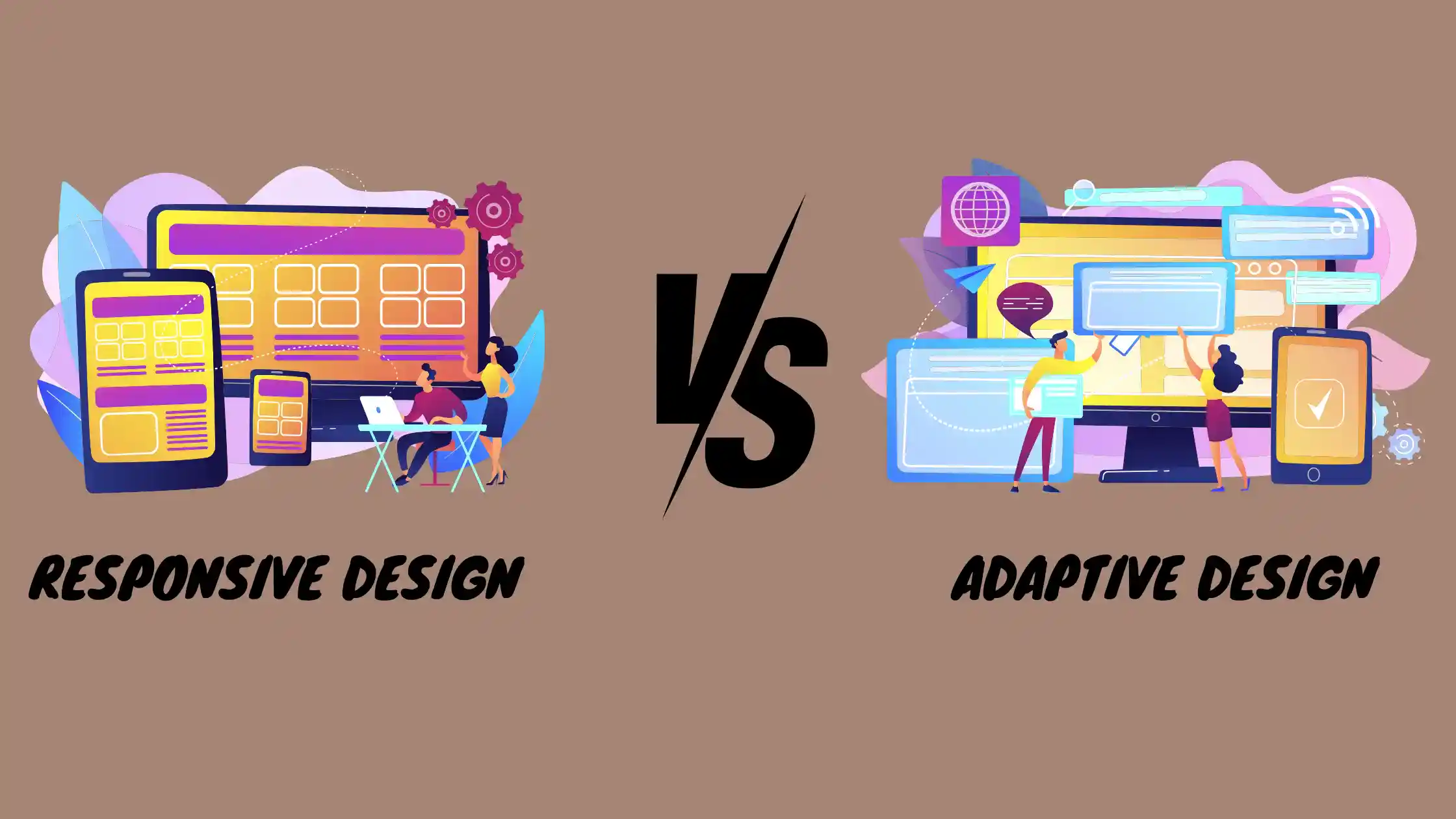
Adaptive Design:
- Layout Customization: Creates different layouts for each device’s screen size, offering total control over the user experience.
- Examples: Major sites like Apple and Amazon utilize adaptive design for optimized experiences.
- Pros: Tends to load faster and allows for high customization for different devices. Useful for retrofitting existing sites for mobile use.
- Cons: Requires creating multiple layouts, which can be resource-intensive. Rigid structures may not cater to uncommon screen sizes.
When deciding between the two, consider your site’s size and the importance of mobile optimization. If you’re interested in learning more about mobile optimization, check this article and your resources for development and maintenance.
Tools and Technologies Behind Modern Web Design
In modern web design, your chosen tools and technologies can significantly impact your project’s success. Here’s a brief overview:
- Design and Development Tools:
- Webflow: Offers a comprehensive suite of tools, including a designer, CMS, eCommerce, eCommerceons, localization, and SEO tools, making it a one-stop solution for web design without coding.
- Adobe Suite: Dreamweaver is a commercial coding engine with real-time preview and XD for vector-based prototyping, catering to coding and design needs. You can also check out this article to discover everything about Dreamweaver.
- Figma and InVision Studio: These online tools facilitate collaboration and prototyping, essential for modern web design workflows.

- E-commerce and CMS Platforms:
- WordPress and Shopify: Provide robust content and digital storefront management solutions, respectively, with extensive plugin ecosystems.
- Squarespace and Wix: Known for their ease of use, offering drag-and-drop features and comprehensive design options for beginners and professionals alike.
Discover Top Best Web Design Tools for Stunning Websites in 2024
- Development Technologies:
- Languages and Databases: Familiarity with servers, relational database management systems like MongoDB, MySQL, and Postgres, as well as 23 programming languages, are crucial for backend development.
- Version Control and Package Managers: Git is used for version control, and npm or Yarn is used to manage JavaScript packages to streamline development.
Incorporating my experience, I’ve found that a blend of these tools and technologies can cater to a wide range of web design and development needs, from simple websites to complex web applications.
The Role of Accessibility in Web Design
In my experience, incorporating accessibility into web design aligns with ethical standards and significantly broadens the audience’s approach, which aligns with the Web Content Accessibility Guidelines (WCGan intern. This international standard makes important content accessible to people with various disabilities, including auditory, cognitive, neurological, physical, speech, and visual impairments. Here are some practical steps based on these guidelines:
- Content Structure and Navigation:
- Use semantic HTML to structure content logically.
- Ensure all functionality is accessible through both mouse and keyboard.
- Implement a ‘skip navigation’ feature for better user navigation.

- Visual and Auditory Adjustments:
- Alt Text for Images: Provide descriptive alternative text for all images.
- Text Customization: Offer options for users to adjust text size and spacing.
- Captions and Transcripts: Provide in-sync captioning for videos and transcripts for podcasts.
- Testing and Compliance:
- Conduct practical testing with accessibility tools and involve users with disabilities in the testing process.
- Consider Section 508 testing to ensure compliance with legal requirements, particularly for websites associated with governmental organizations.
These measures not only cater to users with disabilities but also enhance the overall user experience, benefiting those using devices with small screens or different input modes.
Conclusion
Throughout this guide, we navigated the intricate world of web design, starting from the basics to more sophisticated elements like responsive vs. adaptive design and the indispensability of web accessibility. From my experience, delving into the components of web design—HTML, CSS, JavaScript—and understanding the importance of each in creating vibrant, functional websites has been a fulfilling journey. The evolution of web design technologies and the emphasis on accessibility highlight how web design is not just about aesthetics but also about creating inclusive and effective digital spaces that cater to a diverse audience.
Incorporating my own experience with web design’s evolving landscape has underscored the significance of choosing the right design approach and technologies to meet user needs and expectations. As we consider the future of web design, the emphasis will likely remain on creating responsive, accessible websites that not only pel across a plethora of devices but also offer noninclusive experiences for all users. These guiding principles are not just before those embarking on their journey in web design. They also remind seasoned designers about the core values that make web design a dynamic and impactful field.
After going through the information provided, you might find this article beneficial for enhancing your web design skills, and if you have any questions, feel free to ask me.
FAQs
How can I start learning web design on my own?
To begin teaching yourself web design, you should:
- Grasp the essential visual design principles, including understanding lines, shapes, and colors.
- Learn the basics of HTML (Hypertext Markup Language).
- Gain an understanding of CSS (Cascading Style Sheets).
- Study the fundamentals of UX (User Experience) design.
- Get to know UI (User Interface) design.
- Learn about creating various layouts.
- Study typography.
- Apply your knowledge by building something of your own.
What is the first thing I should focus on when learning web design?
The most effective initial step in web design is learning web development fundamentals. This includes acquiring knowledge of HTML, CSS, and JavaScript. Many beginners expedite their learning by attending coding boot camps designed to teach these skills quickly and efficiently.
What are the seven critical steps in the web design process?
The web design process can be broken down into the following seven steps:
- Identify the goal of your website.
- Determine the scope of your project.
- Design the layout and interface of your website.
- Create the content for your site.
- Visualize how the content will be displayed.
- Develop the actual website using your design and content.
- Launch your website to the public.
What is the most effective method for a beginner to learn web development?
For beginners eager to learn web development, the following resources are highly recommended:
- Codecademy, for structured, interactive lessons.
- Free Code Camp is a non-profit organization offering various learning tracks.
- YouTube, for a vast array of instructional videos.
- Coding boot camps for an intensive, structured learning experience.
- Stack Overflow is for community support and problem-solving.
I sincerely enjoyed what you’ve accomplished here. The sketch is fashionable, your written content chic, yet you appear to have developed some apprehension regarding what you aim to offer thereafter. Certainly, I shall return more frequently, just as I have been doing almost constantly, should you uphold this upswing.
Thank you
This website is an absolute gem! The content is incredibly well-researched, engaging, and valuable. I particularly enjoyed the [specific section] which provided unique insights I haven’t found elsewhere. Keep up the amazing work!
Thank you